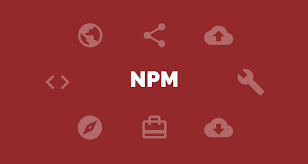Node.js is a powerful platform for building server-side applications, but one of the most important aspects of Node.js development is managing dependencies. Fortunately, Node.js has a wide variety of package managers available to help with this task, but two of the most popular and widely used are npm and yarn. In this article, we’ll take an in-depth look at these two package managers and help you understand which one might be the best fit for your project.
What is npm?
npm (short for Node Package Manager) is the default package manager for Node.js. It is a command-line tool that is used to install, update, and manage dependencies in your Node.js projects. npm comes pre-installed with Node.js, so there’s no need to install anything extra. It also has a huge repository of packages, with over 1 million packages available at the time of writing.
npm has many features that make it a great choice for package management. It has a powerful search function that makes it easy to find packages, and it can also automatically resolve dependencies for you. Additionally, it has a built-in script runner, which allows you to define custom scripts to run during the package installation process.
One of the most significant advantages of npm is its integration with the Node.js ecosystem. It works seamlessly with tools like Grunt, Gulp, and Bower, making it an excellent choice for developers who use these tools. It is also easy to use with continuous integration tools like Jenkins and Travis CI.
What is yarn?
Yarn is a relatively new package manager for Node.js that was created by Facebook. It was designed to improve upon npm’s shortcomings and provide a better package management experience for developers. Yarn has a similar feature set to npm, but it has a few key differences.
One of the most significant advantages of Yarn is its speed. It has a caching mechanism that speeds up package installation significantly. Additionally, it installs packages in parallel, which can further improve performance. Yarn also has a lockfile feature that ensures that all dependencies are installed at the correct version, preventing issues with incompatible packages.
Another key feature of Yarn is its offline mode. Yarn can work without an internet connection by using a local cache of packages. This can be particularly useful for developers who work in areas with poor internet connectivity.
npm vs. yarn: Which one should you use?
Both npm and yarn are excellent package managers, and the choice between the two largely comes down to personal preference. If you’re already familiar with npm, there’s no reason to switch to yarn. However, if you’re starting a new project or looking for a package manager that can improve your development workflow, yarn is worth considering.
In general, if you prioritize speed and performance, yarn is the better choice. It installs packages faster than npm and has a caching mechanism that can save you a lot of time in the long run. Additionally, its lockfile feature ensures that all dependencies are installed at the correct version, which can prevent headaches down the line.
On the other hand, if you’re already comfortable with npm and don’t want to switch, there’s no need to. npm is a powerful and feature-rich package manager that has a massive repository of packages available. It also integrates seamlessly with the Node.js ecosystem and is used by many popular tools.
Conclusion
In conclusion, Node.js has several package managers available, but npm and yarn are two of the most popular and widely used. Both npm and yarn have their strengths and weaknesses, and the choice between the two largely comes down to personal preference. If you prioritize speed and performance, yarn is the better choice. However, if you’re already comfortable with npm and don’t want to switch, there’s no need to. Ultimately, the most important thing is to choose a package manager that works for your project and development workflow. Regardless of which one you choose, understanding the features and capabilities of both npm and yarn is crucial for effective Node.js development. Hopefully, this overview has helped you gain a better understanding of both package managers and will allow you to make an informed decision on which one is best for your project.
Thanks for reading…
Happy Coding!